Why Time Machine is more than rsync with a pretty face
When Time Machine appeared on OS X, it was met with a collective shrug among the Linux community : "It's just a good-looking backup system, anyone can do the same with a cron/bash/rsync". This is wrong and here's why, in pictures.
When you activate Time Machine from the Finder, you get this :
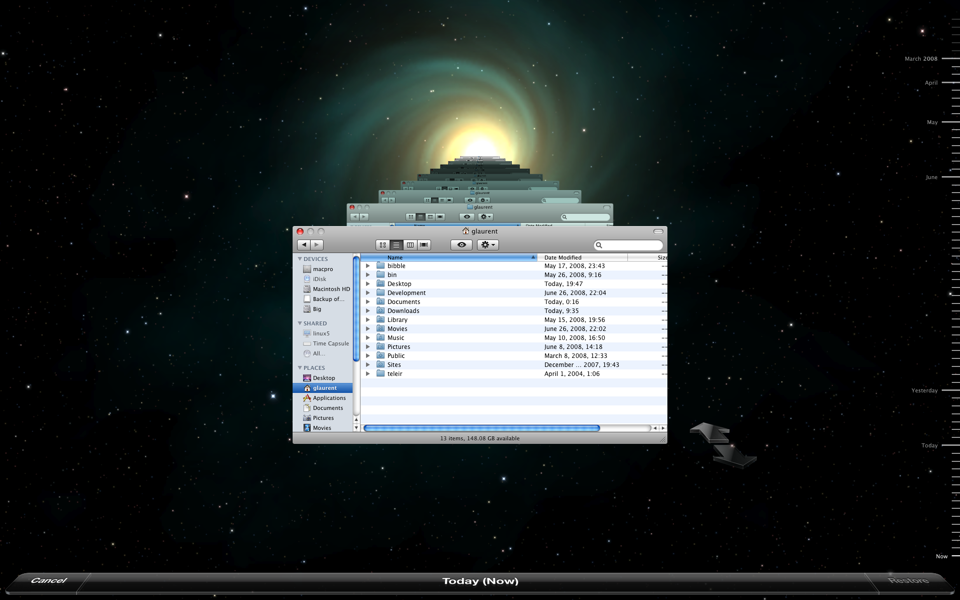
But here's what you get when you activate Time Machine from Mail :
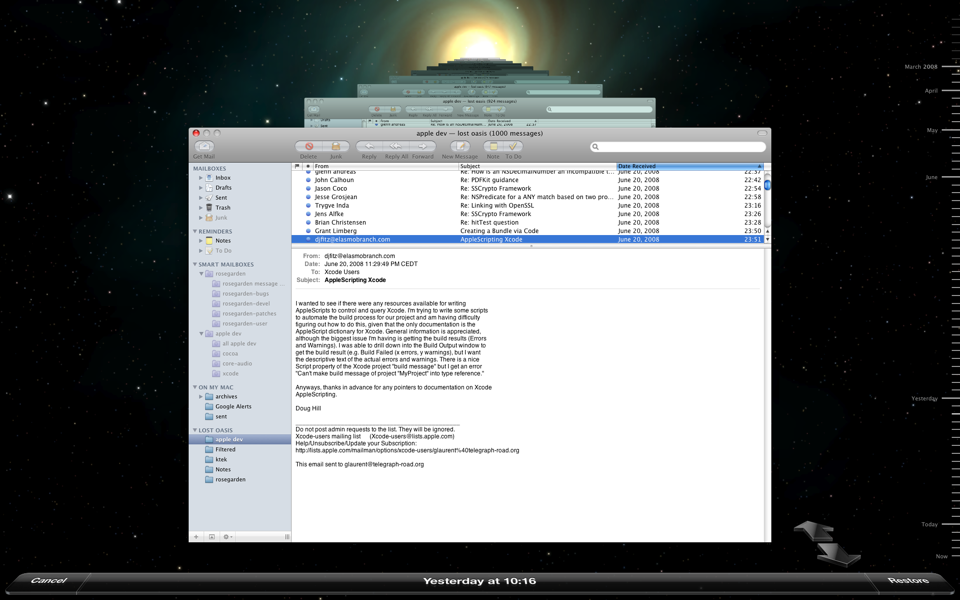
Yes, you stay in Mail. You do the lookup within Mail. You don't have to drop into Mail's guts and how it stores messages to restore one. The backup system is fully integrated in the applications it backs up.
Same from the Address Book :

Unfortunately it doesn't work like this for all Apple applications yet (for instance ical or iphoto don't support this at the moment, which is too bad since they'd be good candidates). Nevertheless, you can see that the intent goes way beyond providing a backup system with a fancy UI. The level of integration in the OS is unprecedented. Good luck ever implementing that on Linux.